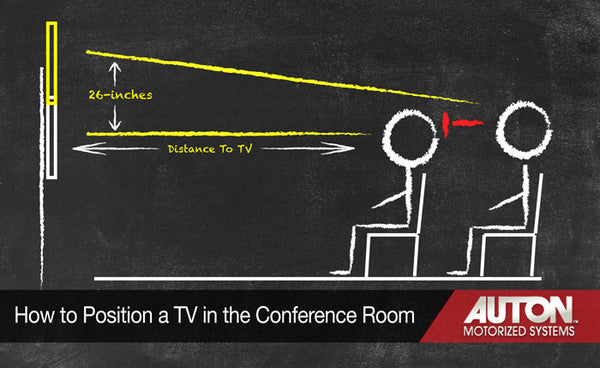
How to Position Your TV in a New Conference Room
No business is complete without a conference room or two. From small business operations to giant multi-national conglomerates, all companies benefit from having a quiet area to meet clients or discuss strategy away from the hubbub of day-to-day functions. Conference rooms are often underappreciated and ill-utilized components of modern businesses, with random pieces of furniture strewn about and outdated audiovisual equipment, haphazardly cobbled together for the occasional conference call.
But meeting rooms don’t need to be this way. With a bit of planning and a small investment of capital, conference rooms can add unparalleled utility and sophistication to any work environment with TV Wall mounts.
Picking the Right Screen Size
The first thing to consider when selecting a new monitor or electronic whiteboard for your conference room is the size of the room itself. The general rule of thumb to remember when selecting a monitor is the Rule of Threes, which states that the furthest seat from the monitor should be no more than three times the diagonal measurement of that monitor. For instance, Microsoft’s new Surface Hub, an advanced telecommunications and presentation tool, comes in two sizes: 55-inches and 80-inches (respective diagonal screen measurements). Using the Rule of Threes, in a conference room with the 55-inch Surface Hub, you would not want any seats to be more than 165 inches (3 x 55—or, about 14 feet) away from the screen. A conference room with the 80-inch version should not have seating more than 20 feet from the screen (240 inches).
What’s the Correct Height to Mount the TV?
Once you’ve settled on the correct size for your conference room TV, you next need to choose an optimal height at which to mount it. One way to determine the best height is to mount the TV about one-third the distance from the screen to the furthest seat in the room. So, if the furthest seat were 12 feet away from the screen, the optimal height would be about 4 feet high. Of course, even the best TV wall mounts offer only limited utility in this situation. Once the TV is mounted, it’s more or less stationary.
One way to increase your monitor’s functionality and improve the overall utility of the conference room is to select a mount that offers vertical mobility. TV lifts like Auton’s Motorized Vertical Wall Mount, for example, provides up to 26-inches of vertical movement, allowing you to position your conference room monitor in the ideal position for video conferences, presentations, or training videos. Generally speaking, the higher the screen is, the better it can be seen and by more people. By combining collaborative presentation tools with state-of-the-art mounting technology, you can ensure that your business’s meeting rooms are effective and productive for years to come.
